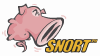Executive Summary
| Summary | |
|---|---|
| Title | UltraVNC buffer overflow vulnerability |
| Informations | |||
|---|---|---|---|
| Name | VU#721460 | First vendor Publication | 2008-03-15 |
| Vendor | VU-CERT | Last vendor Modification | 2008-03-16 |
| Severity (Vendor) | N/A | Revision | M |
Security-Database Scoring CVSS v3
| Cvss vector : N/A | |||
|---|---|---|---|
| Overall CVSS Score | NA | ||
| Base Score | NA | Environmental Score | NA |
| impact SubScore | NA | Temporal Score | NA |
| Exploitabality Sub Score | NA | ||
| Calculate full CVSS 3.0 Vectors scores | |||
Security-Database Scoring CVSS v2
| Cvss vector : (AV:N/AC:M/Au:N/C:C/I:C/A:C) | |||
|---|---|---|---|
| Cvss Base Score | 9.3 | Attack Range | Network |
| Cvss Impact Score | 10 | Attack Complexity | Medium |
| Cvss Expoit Score | 8.6 | Authentication | None Required |
| Calculate full CVSS 2.0 Vectors scores | |||
Detail
Vulnerability Note VU#721460UltraVNC buffer overflow vulnerabilityOverviewUltraVNC viewer contains a buffer overflow vulnerability. If exploited, this vulnerability may allow an attacker to execute arbitrary code.I. DescriptionUltraVNC viewer is a remote desktop application that allows a user to control compatible VNC servers. The UltraVNC viewer includes a listen mode that accepts connections from remote hosts.The UltraVNC viewer contains a buffer overflow vulnerability. This vulnerability may be triggered by sending a malformed packet during the protocol negotiation phase of a VNC session. See the UltraVNC download page for information about obtaining fixed software.
References
Thanks to the UltraVNC team and Secunia for information that was used in this report. This document was written by Ryan Giobbi.
|
Original Source
| Url : http://www.kb.cert.org/vuls/id/721460 |
CWE : Common Weakness Enumeration
| % | Id | Name |
|---|---|---|
| 100 % | CWE-119 | Failure to Constrain Operations within the Bounds of a Memory Buffer |
CPE : Common Platform Enumeration
| Type | Description | Count |
|---|---|---|
| Application | 5 |
Open Source Vulnerability Database (OSVDB)
| Id | Description |
|---|---|
| 42840 | UltraVNC vncviewer/ClientConnection.cpp ClientConnection::NegotiateProtocolVe... |
Snort® IPS/IDS
| Date | Description |
|---|---|
| 2014-01-10 | UltraVNC Listening mode stack buffer overflow attempt RuleID : 26455 - Revision : 3 - Type : SERVER-OTHER |
| 2014-01-10 | UltraVNC Listening mode stack buffer overflow attempt RuleID : 26454 - Revision : 3 - Type : SERVER-OTHER |