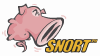Executive Summary
| Summary | |
|---|---|
| Title | Apple QuickTime RTSP Response message Reason-Phrase buffer overflow vulnerability |
| Informations | |||
|---|---|---|---|
| Name | VU#112179 | First vendor Publication | 2008-01-10 |
| Vendor | VU-CERT | Last vendor Modification | 2008-02-07 |
| Severity (Vendor) | N/A | Revision | M |
Security-Database Scoring CVSS v3
| Cvss vector : N/A | |||
|---|---|---|---|
| Overall CVSS Score | NA | ||
| Base Score | NA | Environmental Score | NA |
| impact SubScore | NA | Temporal Score | NA |
| Exploitabality Sub Score | NA | ||
| Calculate full CVSS 3.0 Vectors scores | |||
Security-Database Scoring CVSS v2
| Cvss vector : (AV:N/AC:M/Au:N/C:C/I:C/A:C) | |||
|---|---|---|---|
| Cvss Base Score | 9.3 | Attack Range | Network |
| Cvss Impact Score | 10 | Attack Complexity | Medium |
| Cvss Expoit Score | 8.6 | Authentication | None Required |
| Calculate full CVSS 2.0 Vectors scores | |||
Detail
Vulnerability Note VU#112179Apple QuickTime RTSP Response message Reason-Phrase buffer overflow vulnerabilityOverviewApple QuickTime contains a buffer overflow vulnerability that may allow a remote, unauthenticated attacker to cause a denial-of-service condition and possibly execute arbitrary code.I. DescriptionReal Time Streaming Protocol (RTSP) is a protocol that is used by streaming media systems. Apple QuickTime Streaming Server and QuickTime Player both support RTSP.Apple QuickTime contains a buffer overflow vulnerability in the way QuickTime handles RTSP response messages. For some RTSP Status-Codes, QuickTime displays the Reason-Phrase (see RFC 2326). When attempting to display a specially crafted Reason-Phrase, QuickTime Player crashes at a memory location that can be conrtrolled by an attacker. Uninstall QuickTime
Secure your web browser Follow the guidelines described in the Securing Your Web Browser document. These guidelines include several mitigations against this vulnerability, such as disabling downloads from untrusted sites in Internet Explorer on Microsoft Windows systems and disabling the option to Open "safe" files after downloading in Safari on Apple Mac systems. Disable the QuickTime ActiveX controls in Internet Explorer The QuickTime ActiveX controls can be disabled in Internet Explorer by setting the kill bit for the following CLSIDs:
{4063BE15-3B08-470D-A0D5-B37161CFFD69}
[HKEY_LOCAL_MACHINESOFTWAREMicrosoftInternet ExplorerActiveX Compatibility{02BF25D5-8C17-4B23-BC80-D3488ABDDC6B}] "Compatibility Flags"=dword:00000400 [HKEY_LOCAL_MACHINESOFTWAREMicrosoftInternet ExplorerActiveX Compatibility{4063BE15-3B08-470D-A0D5-B37161CFFD69}] "Compatibility Flags"=dword:00000400 Users of Mozilla-based browsers such as Firefox can disable the QuickTime plugin, as specified in the PluginDoc article Uninstalling Plugins, or by using the NoScript plugin. Disable the RTSP protocol handler Mac OS X users can disable the RTSP protocol handler by editing the ~/Library/Preferences/com.apple.LaunchServices.plist file with Property List Editor. Change the LSHandlerRoleAll value associated with the rtspLSHanlderURLScheme to something other than com.apple.quicktimeplayer. This process can be simplified by using an application such as RCDefaultApp. Microsoft Windows users should not need to make any changes, as QuickTime does not appear to register itself as the handler for the RTSP protocol on Windows systems. Disable file association for QuickTime files Disable the file association for QuickTime file types to help prevent windows applications from using Apple QuickTime to open QuickTime files. This can be accomplished by deleting the following registry keys:
Disable QuickTime as the RTSP protocol handler on OS X To disable the RTSP registered protocol handler in OS X open ~/Library/Preferences/com.apple.LaunchServices.plist and look through a hundred or more entries to find RTSP and change it to something else. Disable JavaScript For instructions on how to disable JavaScript, please refer to the Securing Your Web Browser document. This can help prevent some attack techniques that use the QuickTime plug-in or ActiveX control. Do not access QuickTime files from untrusted sources Attackers may host malicious QuickTime files on web sites. In order to convince users to visit their sites, those attackers often use a variety of techniques to create misleading links including URL encoding, IP address variations, long URLs, and intentional misspellings. Do not click on unsolicited links received in email, instant messages, web forums, or internet relay chat (IRC) channels. Type URLs directly into the browser to avoid these misleading links. While these are generally good security practices, following these behaviors will not prevent exploitation of this vulnerability in all cases, particularly if a trusted site has been compromised or allows cross-site scripting. Systems Affected
References
This vulnerability was disclosed by Luigi Auriemma. This document was written by Ryan Giobbi, Chris Taschner, Will Dorman and Art Manion.
|
Original Source
| Url : http://www.kb.cert.org/vuls/id/112179 |
CWE : Common Weakness Enumeration
| % | Id | Name |
|---|---|---|
| 100 % | CWE-119 | Failure to Constrain Operations within the Bounds of a Memory Buffer |
CPE : Common Platform Enumeration
| Type | Description | Count |
|---|---|---|
| Application | 2 |
OpenVAS Exploits
| Date | Description |
|---|---|
| 2008-06-17 | Name : Buffer overflow in Apple Quicktime Player File : nvt/smbcl_CVE-2008-0234.nasl |
Open Source Vulnerability Database (OSVDB)
| Id | Description |
|---|---|
| 40382 | Apple QuickTime RTSP Response Long Reason-Phrase Arbitrary Remote Code Execution |
Snort® IPS/IDS
| Date | Description |
|---|---|
| 2014-01-10 | Apple QuickTime HTTP error response buffer overflow RuleID : 13516 - Revision : 12 - Type : FILE-MULTIMEDIA |
Nessus® Vulnerability Scanner
| Date | Description |
|---|---|
| 2008-02-07 | Name : The remote Mac OS X host contains an application that is affected by a buffer... File : macosx_Quicktime741.nasl - Type : ACT_GATHER_INFO |
| 2008-02-07 | Name : The remote Windows host contains an application that is affected by a buffer ... File : quicktime_741.nasl - Type : ACT_GATHER_INFO |