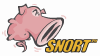Executive Summary
| Summary | |
|---|---|
| Title | Cisco WebEx web browser extension allows arbitrary code execution |
| Informations | |||
|---|---|---|---|
| Name | VU#909240 | First vendor Publication | 2017-01-27 |
| Vendor | VU-CERT | Last vendor Modification | 2017-01-27 |
| Severity (Vendor) | N/A | Revision | M |
Security-Database Scoring CVSS v3
| Cvss vector : N/A | |||
|---|---|---|---|
| Overall CVSS Score | NA | ||
| Base Score | NA | Environmental Score | NA |
| impact SubScore | NA | Temporal Score | NA |
| Exploitabality Sub Score | NA | ||
| Calculate full CVSS 3.0 Vectors scores | |||
Security-Database Scoring CVSS v2
| Cvss vector : (AV:N/AC:M/Au:N/C:C/I:C/A:C) | |||
|---|---|---|---|
| Cvss Base Score | 9.3 | Attack Range | Network |
| Cvss Impact Score | 10 | Attack Complexity | Medium |
| Cvss Expoit Score | 8.6 | Authentication | None Required |
| Calculate full CVSS 2.0 Vectors scores | |||
Detail
Vulnerability Note VU#909240Cisco WebEx web browser extension allows arbitrary code executionOverviewThe Cisco WebEx extensions for Chrome, Firefox, and Internet Explorer allow a remote, unauthenticated attacker to execute arbitrary code on a vulnerable Windows system. Description
Impact
Solution
Vendor Information (Learn More)
CVSS Metrics (Learn More)
References
CreditThis vulnerability was publicly reported by Tavis Ormandy. This document was written by Will Dormann. Other Information
FeedbackIf you have feedback, comments, or additional information about this vulnerability, please send us email. |
Original Source
| Url : http://www.kb.cert.org/vuls/id/909240 |
CWE : Common Weakness Enumeration
| % | Id | Name |
|---|---|---|
| 100 % | CWE-119 | Failure to Constrain Operations within the Bounds of a Memory Buffer |
CPE : Common Platform Enumeration
SAINT Exploits
| Description | Link |
|---|---|
| WebEx browser extension command execution | More info here |
Snort® IPS/IDS
| Date | Description |
|---|---|
| 2017-01-27 | Cisco Webex explicit use of web plugin detected RuleID : 41409-community - Revision : 7 - Type : POLICY-OTHER |
| 2017-02-25 | Cisco Webex explicit use of web plugin detected RuleID : 41409 - Revision : 6 - Type : POLICY-OTHER |
| 2017-02-25 | Cisco WebEx extension command execution attempt RuleID : 41408 - Revision : 3 - Type : BROWSER-OTHER |
| 2017-02-25 | Cisco WebEx extension command execution attempt RuleID : 41407 - Revision : 3 - Type : BROWSER-OTHER |
Nessus® Vulnerability Scanner
| Date | Description |
|---|---|
| 2017-01-31 | Name : A browser extension installed on the remote host is affected by a remote code... File : cisco_webex_extension_rce_firefox.nasl - Type : ACT_GATHER_INFO |
| 2017-01-31 | Name : A browser extension installed on the remote host is affected by a remote code... File : cisco_webex_extension_rce_ie.nasl - Type : ACT_GATHER_INFO |
| 2017-01-25 | Name : A browser extension installed on the remote host is affected by a remote code... File : cisco_webex_extension_rce.nasl - Type : ACT_GATHER_INFO |
Alert History
| Date | Informations |
|---|---|
| 2017-10-10 09:25:11 |
|
| 2017-02-01 13:25:46 |
|
| 2017-01-27 21:23:16 |
|