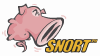Executive Summary
| Summary | |
|---|---|
| Title | Microsoft Security Advisory 4053440 |
| Informations | |||
|---|---|---|---|
| Name | KB4053440 | First vendor Publication | 2017-11-08 |
| Vendor | Microsoft | Last vendor Modification | 2017-11-08 |
| Severity (Vendor) | N/A | Revision | 1.0 |
Security-Database Scoring CVSS v3
| Cvss vector : N/A | |||
|---|---|---|---|
| Overall CVSS Score | NA | ||
| Base Score | NA | Environmental Score | NA |
| impact SubScore | NA | Temporal Score | NA |
| Exploitabality Sub Score | NA | ||
| Calculate full CVSS 3.0 Vectors scores | |||
Security-Database Scoring CVSS v2
| Cvss vector : (AV:N/AC:M/Au:N/C:C/I:C/A:C) | |||
|---|---|---|---|
| Cvss Base Score | 9.3 | Attack Range | Network |
| Cvss Impact Score | 10 | Attack Complexity | Medium |
| Cvss Expoit Score | 8.6 | Authentication | None Required |
| Calculate full CVSS 2.0 Vectors scores | |||
Detail
Microsoft Security Advisory 4053440Securely opening Microsoft Office documents that contain Dynamic Data Exchange (DDE) fieldsPublished: November 8, 2017 Version: 1.0 OverviewExecutive SummaryMicrosoft is releasing this security advisory to provide information regarding security settings for Microsoft Office applications. This advisory provides guidance on what users can do to ensure that these applications are properly secured when processing Dynamic Data Exchange (DDE) fields. About Dynamic Data ExchangeMicrosoft Office provides several methods for transferring data between applications. The DDE protocol is a set of messages and guidelines. It sends messages between applications that share data, and uses shared memory to exchange data between applications. Applications can use the DDE protocol for one-time data transfers and for continuous exchanges in which applications send updates to one another as new data becomes available. ScenarioIn an email attack scenario, an attacker could leverage the DDE protocol by sending a specially crafted file to the user and then convincing the user to open the file, typically by way of an enticement in an email. The attacker would have to convince the user to disable Protected Mode and click through one or more additional prompts. As email attachments are a primary method an attacker could use to spread malware, Microsoft strongly recommends that customers exercise caution when opening suspicious file attachments. DDE Feature Control KeysMicrosoft Office provides several feature control keys that are stored in the registry and are responsible for modifying product functionality, improving support for industry standards, and improving security. Microsoft has documented these feature control keys and recommends enabling specific feature control keys for security reasons. See the following:
Microsoft strongly encourages all users of Microsoft Office to review the security-related feature control keys and to enable them. Setting the registry keys described in the following sections disables automatic update of data from linked fields. Mitigating DDE Attack ScenariosUsers who wish to take immediate action can protect themselves by manually creating and setting registry entries for Microsoft Office. Use the following instructions to set the registry keys based on the Office applications installed on your system. Warning:If you use Registry Editor incorrectly, you could cause serious problems that could require you to reinstall your operating system. Microsoft cannot guarantee that you can solve problems that result from using Registry Editor incorrectly. Use Registry Editor at your own risk. Microsoft Excel Excel depends on the DDE feature to launch documents. To prevent automatic update of links from Excel (including DDE, OLE, and external cell or defined name references), refer to the following table for the registry key version string to set for each version:
Impact of mitigation: Disabling this feature could prevent Excel spreadsheets from updating dynamically if disabled in the registry. Data might not be completely up-to-date because it is no longer being updated automatically via live feed. To update the worksheet, the user must start the feed manually. In addition, the user will not receive prompts to remind them to manually update the worksheet. Microsoft Outlook Refer to the following table for the registry key version string to set for each Office version:
Impact of mitigation: Setting this registry key will disable automatic update for DDE field and OLE links. Users can still enable the update by right-clicking on the field and clicking Update Field . Microsoft Publisher A Word document using the DDE protocol that is imbedded within a Publisher document could be a possible attack vector. You can help prevent this attack vector by applying the Word registry key modification. See the following section for the Word registry key values. Microsoft Word Refer to the following table for the registry key version string to set for each Office version:
Impact of mitigation: Setting this registry key will disable automatic update for DDE field and OLE links. Users can still enable the update by right-clicking on the field and clicking Update Field . Windows 10 Fall Creator Update (version 1709) Users of the Windows 10 Fall Creator Update can leverage Windows Defender Exploit Guard to block DDE-based malware with Attack Surface Reduction (ASR). Attack Surface Reduction is a component within Windows Defender Exploit Guard that provides enterprises with a set of built-in intelligence that can block the underlying behaviors used by malicious documents to execute attacks without hindering product operation. By blocking malicious behaviors independent of what the threat or exploit is, ASR can protect enterprises from never-before-seen zero-day attacks like these recently discovered vulnerabilities: CVE-2017-8759, CVE-2017-11292, and CVE-2017-11826. For Office apps, ASR can:
Emerging exploits like DDEDownloader use the Dynamic Data Exchange (DDE) popup in Office documents to run a PowerShell downloader; however, in doing so, they launch a child process that the corresponding child process rule blocks. To learn more about Windows Defender Exploit Guard, see: https://blogs.technet.microsoft.com/mmpc/2017/10/23/windows-defender-exploit-guard-reduce-the-attack-surface-against-next-generation-malware/ Microsoft is researching this issue further and will post more information in this article when the information becomes available. Additional Suggested Actions
Other InformationDisclaimerThe information provided in this advisory is provided "as is" without warranty of any kind. Microsoft disclaims all warranties, either express or implied, including the warranties of merchantability and fitness for a particular purpose. In no event shall Microsoft Corporation or its suppliers be liable for any damages whatsoever including direct, indirect, incidental, consequential, loss of business profits or special damages, even if Microsoft Corporation or its suppliers have been advised of the possibility of such damages. Some states do not allow the exclusion or limitation of liability for consequential or incidental damages so the foregoing limitation may not apply. Revisions
Page generated 2017-11-08 09:15-08:00. |
Original Source
| Url : http://www.microsoft.com/en-us/library/security/4053440.mspx |
CWE : Common Weakness Enumeration
| % | Id | Name |
|---|---|---|
| 100 % | CWE-119 | Failure to Constrain Operations within the Bounds of a Memory Buffer |
CPE : Common Platform Enumeration
Snort® IPS/IDS
| Date | Description |
|---|---|
| 2017-11-16 | Microsoft Office Word docx object type confusion attempt RuleID : 44586 - Revision : 3 - Type : FILE-OFFICE |
| 2017-11-16 | Microsoft Office Word docx object type confusion attempt RuleID : 44585 - Revision : 3 - Type : FILE-OFFICE |
| 2017-11-16 | Adobe Flash Player array type confusion attempt RuleID : 44584 - Revision : 2 - Type : FILE-FLASH |
| 2017-11-16 | Adobe Flash Player array type confusion attempt RuleID : 44583 - Revision : 2 - Type : FILE-FLASH |
| 2017-10-17 | RTF WSDL file download attempt RuleID : 44372 - Revision : 2 - Type : FILE-OFFICE |
| 2017-10-17 | RTF WSDL file download attempt RuleID : 44371 - Revision : 2 - Type : FILE-OFFICE |
| 2017-10-12 | WSDL soap endpoint location code injection attempt RuleID : 44354 - Revision : 2 - Type : FILE-OTHER |
| 2017-10-12 | WSDL soap endpoint location code injection attempt RuleID : 44353 - Revision : 2 - Type : FILE-OTHER |
Nessus® Vulnerability Scanner
| Date | Description |
|---|---|
| 2017-11-03 | Name : The remote Windows host is affected by multiple vulnerabilities. File : smb_nt_ms17_sep_4038781.nasl - Type : ACT_GATHER_INFO |
| 2017-10-23 | Name : The remote Gentoo host is missing one or more security-related patches. File : gentoo_GLSA-201710-22.nasl - Type : ACT_GATHER_INFO |
| 2017-10-18 | Name : The remote Windows host has a browser plugin installed that is affected by a ... File : smb_nt_ms17_oct_4049179.nasl - Type : ACT_GATHER_INFO |
| 2017-10-18 | Name : The remote Red Hat host is missing a security update. File : redhat-RHSA-2017-2899.nasl - Type : ACT_GATHER_INFO |
| 2017-10-18 | Name : The remote macOS or Mac OS X host has a browser plugin installed that is affe... File : macosx_flash_player_apsb17-32.nasl - Type : ACT_GATHER_INFO |
| 2017-10-18 | Name : The remote Windows host has a browser plugin installed that is affected by a ... File : flash_player_apsb17-32.nasl - Type : ACT_GATHER_INFO |
| 2017-10-17 | Name : The remote FreeBSD host is missing a security-related update. File : freebsd_pkg_a73518dab2fa11e798efd43d7ef03aa6.nasl - Type : ACT_GATHER_INFO |
| 2017-10-11 | Name : The Microsoft Office Products are affected by multiple vulnerabilities. File : smb_nt_ms17_oct_office.nasl - Type : ACT_GATHER_INFO |
| 2017-10-11 | Name : An application installed on the remote Windows host is affected by multiple r... File : smb_nt_ms17_oct_office_web.nasl - Type : ACT_GATHER_INFO |
| 2017-10-11 | Name : The Microsoft Sharepoint Server installation on the remote host is affected b... File : smb_nt_ms17_oct_office_sharepoint.nasl - Type : ACT_GATHER_INFO |
| 2017-10-10 | Name : The Microsoft Office Products are missing a security update. File : smb_nt_ms17_oct_word_viewer.nasl - Type : ACT_GATHER_INFO |
| 2017-10-10 | Name : Microsoft Office Compatibility Pack SP3 is affected by a remote code executio... File : smb_nt_ms17_oct_office_compatibility.nasl - Type : ACT_GATHER_INFO |
| 2017-09-12 | Name : The remote Windows host is affected by multiple vulnerabilities. File : smb_nt_ms17_sep_4038777.nasl - Type : ACT_GATHER_INFO |
| 2017-09-12 | Name : The remote Windows host is affected by multiple vulnerabilities. File : smb_nt_ms17_sep_win2008.nasl - Type : ACT_GATHER_INFO |
| 2017-09-12 | Name : The remote Windows host has a software framework installed that is affected b... File : smb_nt_ms17_sep_4041083.nasl - Type : ACT_GATHER_INFO |
| 2017-09-12 | Name : The remote Windows host is affected by multiple vulnerabilities. File : smb_nt_ms17_sep_4038799.nasl - Type : ACT_GATHER_INFO |
| 2017-09-12 | Name : The remote Windows host is affected by multiple vulnerabilities. File : smb_nt_ms17_sep_4038792.nasl - Type : ACT_GATHER_INFO |
| 2017-09-12 | Name : The remote Windows host is affected by multiple vulnerabilities. File : smb_nt_ms17_sep_4038788.nasl - Type : ACT_GATHER_INFO |
| 2017-09-12 | Name : The remote Windows host is affected by multiple vulnerabilities. File : smb_nt_ms17_sep_4038783.nasl - Type : ACT_GATHER_INFO |
| 2017-09-12 | Name : The remote Windows host is affected by multiple vulnerabilities. File : smb_nt_ms17_sep_4038782.nasl - Type : ACT_GATHER_INFO |
Alert History
| Date | Informations |
|---|---|
| 2017-11-08 21:23:19 |
|